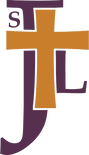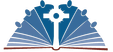Auction Evening Schedule
|
|
5:30 PM Doors Open (Registration Begins)
5:30 PM - 7:30 PM Pre-Auction Activities (Bars, Games, Raffles, and Silent Auction Bidding are open) 7:00 PM Take your seats 7:15 PM - 8:00 PM Plated Dinner is served 8:00 PM Live Auction Starts 9:30 PM Close with Thank You and explanation of finalizing the bill 9:30 -10:00 PM Staggered end to Silent Auction 10:00 PM After Party begins 12:00 PM After Party ends |
|
Online Bidding
|
|
To bid, you need an account with Computerized Auction Services. If you have attended the auction previously, have an account. If not, follow these simple steps to set one up!
|
|
|
1. You will need to Login and register a credit card to bid on items
2. Select “Login” near the top right or select the “Please Log In to Bid” button if viewing an auction item
3. If you registered previously and have forgotten your password, select “Forgot Password” near the bottom of the Login Page
4. If Registering for the first time...
5. Once you receive confirmation that your registration was successful, Login to your account
6. Click “Add Credit Card” by clicking on your name near the top right and selecting "Cart"
7. Enter your email address, card number, and expiration date and security code
8. Click "Authorize"
You are now ready to browse the mobile site and place bids!
|
Helpful Tips
|
|
1. Quickly return to mobile bidding by clicking the link provided by venue, outbid text or link from your email
2. Placing a MAX BID allows the system to bid for you up to the set amount 3. Under “CATEGORIES” select “Fixed Price Items” to view items with fixed prices 4. Add items to your “Watch List” to keep track of items you are interested in. 5. Unable to login – Make sure you have accept cookies & allow Pop-ups enabled on your mobile device 6. Forgot your password? Select “Forgot Password” from the Login screen 7. Update your "Account Info" by clicking on your NAME near the top right once logged in |
|
How does a live auction work?
|
|
Our live auction will take place immediately following the dinner at the Adams Pointe Conference Center in Blue Springs, MO. You must be in person to bid on the Live Auction Items.
|
|
Live Auction Items
- Coming Soon